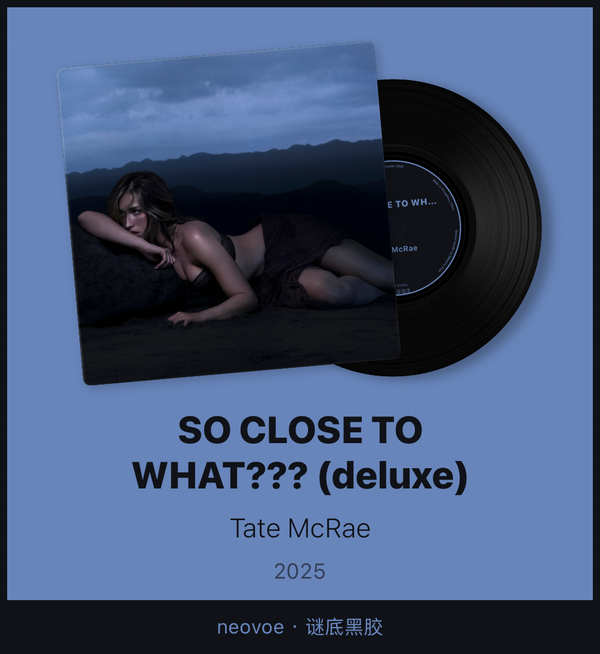What RSS Means For Me
First, I want to tell you my story with RSS which stands for Really Simple Syndication. I have been addicted to RSS for about three years. It all started in 2018 when I found an app called Reeder 3, which became free. That’s the happiest thing during that time. I can subscribe to many websites without opening too many tabs in my browser and, important to me, have a beautiful uniform interface. Then, after exploring RSS, I found many awesome tools that can generate RSS feeds for websites that don’t have original RSS feed, like Feed43, RSSHub, Feedburner, RSSBridge, etc. And, many excellent RSS clients such as Reeder, FeedMe, Unread, NetNewsWire, Newsfold, etc. Here, I want to talk about Reeder mainly and introduce other apps or servers.
The first time I learned about RSS was through Reeder 3. But before that, I have seen an icon many times, it’s like slanted Wi-Fi, and I always ignore it because I don’t know what it is. When I tried to Google RSS, I started to understand the meaning of the icon. Then, I subscribed to the first website(which has since shut down) in Reeder. After that, I noticed that almost all blogs have RSS feeds. I subscribed to all of them without hesitation. That caused a problem, I think everyone has faced before. There were too many news and blogs to manage. the unread count reached into the thousands, but I have only 24 hours per day. I struggled for a long time to solve the problem, finally, I decided to unsubscribe from some of my feeds.
I began to know that news can’t be perfectly fit into RSS. RSS just gives all the information direct to you without any filter. For instance, you subscribe The Verge via RSS, and they publish 40 posts each day, but the news you care about is game and takes up 5 posts. So, if you are obsessed with cleaning up unread articles, I don’t recommend using RSS to subscribe to news.